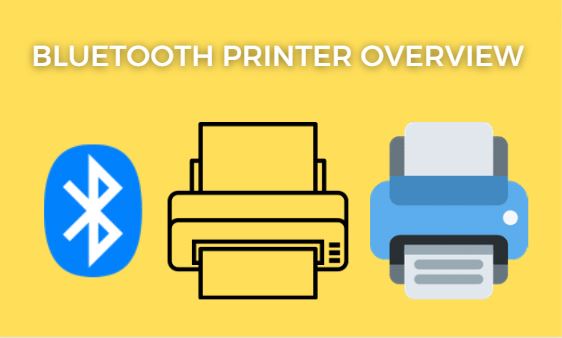Quickly Learn these microsoft word Tricks and Tips
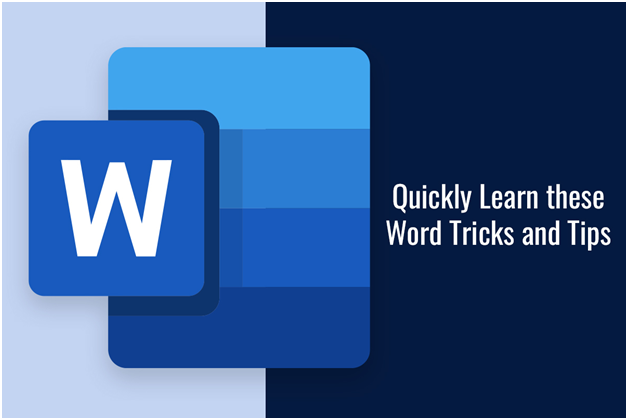
Microsoft Word is undoubtedly one of the best word-processing applications on the market. Ever since Microsoft released the powerful tool a few decades ago, the popularity of the versatile Word processing application has soared exponentially.
The primary reason why users of all major platforms prefer Microsoft Word over other word processing applications is that it offers numerous advantages to users, which include flexibility when editing documents, ease of accessibility, etc.
MS Word packs in tons of top-tier features and functionalities. However, most users are unaware of them, which limits their productivity. This article will cover some of the most useful MS Word tips and tricks to help users utilize the app to the best of their capabilities. Let us dive right into it:
-
Highlight Any Sentence With a Single Click
When it comes to long word documents, users sometimes need to mark an important line or portion to ensure that the reader pays more attention to it. Even though highlighting a sentence manually does not take much time, it may not be the best way to get the job done if the users need to highlight many lines.
To highlight a complete sentence quickly, users can hold down the “Ctrl” or “Command” key on their Windows PC or Mac’s keyboard, respectively, and click on the sentence’s beginning to get the job done easily. This method saves users a lot of time and effort.
-
Insert Text Anywhere in a Word Document
Most users do not know that they can use the MS Word app as a whiteboard of sorts, i.e., they can place or insert text on any part of a word document. All they need to do is click twice on the place where they wish to insert the text and input it.
When users use this trick, Word automatically recognizes the input, and in return, it inserts hard returns as well as tabs to facilitate them to enter the text. This trick comes in handy for users who use MS Word to brainstorm ideas or plan projects.
-
Insert PDF Into Word
There are instances when users need to insert the information present in a PDF file into a word document or insert the PDF file as a whole. Thankfully, MS Word offers numerous methods following which users can insert PDF into Word. For example, users can add PDF to word documents as embedded objects. Besides this, they can also link PDFs as icons.
One of the simplest methods to insert a PDF into Word is to use the “Object” functionality. To do so, all users need to do is open the word document, open the “Insert” menu, click on the “Object” icon in the “Text” group, and select the PDF they wish to insert after selecting the “From File” option in the pop-up window.
-
Input Complicated Math Equations
Microsoft Word also offers users the option to insert complicated math equations into a document. This feature facilitates users to perform math or finance-related tasks in the powerful word processing software.
To insert equations in MS Word, all an individual needs to do is click on the Insert option followed by the “Equations” option, and choose the required equation from the list to insert in their document. Once the equation has been inserted, users can easily tweak its formatting by replacing letters with numbers.
-
Prevent Others From Making Edits
Besides offering advanced editing tools and features, MS Word also offers users the option to “protect” their documents. The powerful word processing tool features numerous native protection functionalities that facilitate users to encrypt their documents.
To protect a document or prevent others from making edits, users need to click on the File Menu, followed by the “Info” option, and choose the “Protect Document” option. From the “Protect Document” section, users can choose the required one from multiple options, each of which offers users the option to limit editing capabilities.
-
Delete Words With Single Presses
There are times when users need to reduce the Word count of a document by getting rid of unimportant words or paragraphs. Most users follow the conventional way to delete words, i.e., pressing the backspace keys multiple times. However, there is a simple and easy way to delete words quickly and efficiently.
MS Word offers users the option to delete words with one keypress. To delete words using the effective method, all users need to do is press the “Control” and “Backspace” keys together. This method facilitates users to get rid of entire words instead of deleting them character-wise.
Microsoft Word is a top-tier tool with advanced editing and formatting features. However, not every individual who uses the application knows their way around the app. Learning and mastering the aforementioned tips will not facilitate them to save time and effort but also help them to be more productive.