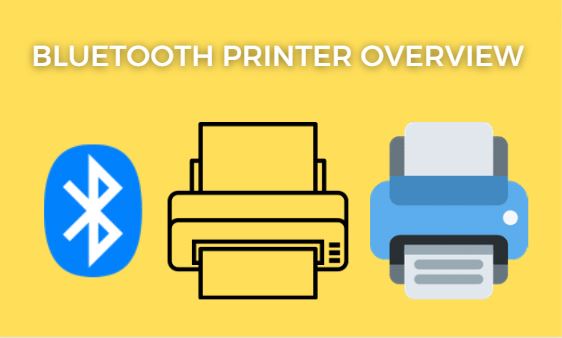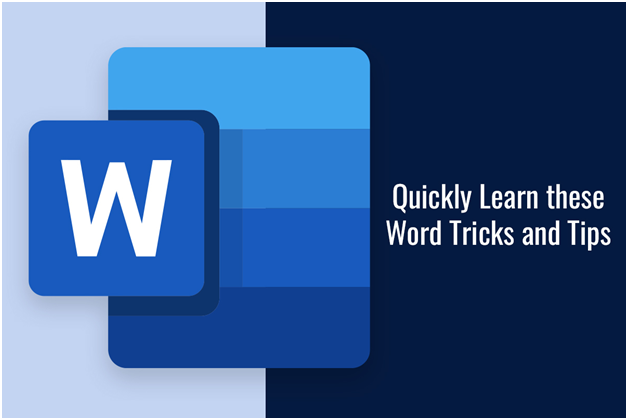Protect Your Home Network from Cyberattacks with Sophos Home Firewall

Introduction
Sophos Home Firewall is a powerful and reliable security solution developed to protect your home network from malicious attacks. It provides strong protection against viruses, malware, malicious websites, and intruders. With Sophos Home Firewall you can easily configure firewall rules that allow or deny certain types of traffic, monitor activity on your network in real time, and set up alerts for when suspicious activity is detected. Sophos Home Firewall also comes with advanced features such as Parental Controls to help keep your family safe online.
Benefits of Using Sophos Home Firewall
When it comes to protecting your home network, having a firewall is essential. Not only does it keep unwanted intruders out, but it also allows you to customize your settings so that you can decide what type of traffic is allowed in and out of your network. One such firewall solution is Sophos Home Firewall, which offers many benefits for both home and business users alike.
First and foremost, Sophos Home Firewall provides an extra layer of protection against malicious attacks from the internet. It scans incoming traffic for any known threats or suspicious behavior before allowing them onto the network. Sophos firewall helps to protect both your personal data as well as the privacy of everyone on the network from malicious actors online.
The firewall also has a range of advanced security features such as intrusion detection systems (IDS) and application control that can be tailored to individual user preferences. For example, with application control, you can set rules for what types of applications are allowed on the network and block those that are deemed unsafe or unnecessary. This makes sure that only trusted programs are running on your system at all times, keeping potential threats at bay.
Security Features of Sophos Home Firewall
When it comes to protecting your home network, Sophos Home Firewall is the go-to solution. This firewall is designed to provide you with a secure and reliable connection while also giving you complete control over who can access your network. With its advanced security features, Sophos Home Firewall gives you peace of mind that your devices are safe from malicious attacks, unauthorized access, and data theft.
One of the most impressive features of Sophos Home Firewall is its robust malware protection. The firewall has a built-in anti-malware scanner that monitors all incoming and outgoing connections for potential threats such as viruses, spyware, Trojans, and other malicious code. Once detected, these threats are blocked before they can even enter your system or cause any damage. Additionally, the firewall also provides an additional layer of protection through its real-time scanning capabilities which scan all downloads for any suspicious activity before allowing them to be downloaded onto your device.
Another great feature of Sophos Home Firewall is its ability to restrict access to certain websites or applications based on user profiles or IP addresses assigned to specific devices connected to the same network. This allows parents or administrators to control who can access certain sites or apps on their home network without having to manually block each one individually.
Installation and Setup Process
When it comes to getting new software up and running, installation and setup are two of the most important aspects. As technology continues to evolve, the installation and setup process has become more complex. However, with proper guidance, anyone can easily install and set up their software in a few simple steps.
The first step in the installation process is to ensure that your computer meets the system requirements for the program you are installing. This can usually be found on either the manufacturer’s website or within your product’s documentation. Once you have verified that your computer meets these requirements, you can proceed with downloading and installing the software onto your machine. During this stage, it is important to follow all instructions carefully as failure to do so could cause errors when using or accessing certain features of your program.
Once you have finished downloading and installing the software, you will need to configure it correctly for use on your machine. This involves setting up user accounts if applicable as well as configuring any additional settings that may be necessary for the proper operation of certain features within your programs such as security settings or language preferences etc… Once all necessary configuration options have been set up correctly, you’ll be ready to use your newly installed program!

Conclusion
Sophos Home Firewall is a great choice for any home user looking for secure and reliable internet access. It offers a range of features to protect your personal data, including secure remote access, advanced malware protection, and parental controls. With its easy setup and intuitive interface, it provides an excellent level of security while still being accessible to users of all technical levels. Additionally, the cost is relatively low compared to other home firewall solutions on the market. All in all, Sophos Home Firewall is a great option for anyone looking to keep their home network safe from malicious attacks.